Not getting enough traffic on your online store may have triggered you to search for the best Magento SEO tips.
According to a report, out of 144,035 live Magento sites, only 1,009 websites attract high traffic volume. These stats point to the fact that attaining visibility on Google is not as easy as it seems.
Online retailers need to implement the best SEO techniques to boost their Magento store visibility on search engines. After all, a well-optimized site for SEO is more likely to appear on the first search engine results page.
Since Magento sites are open to search engine optimization, store owners can use Magento SEO tactics to attract more visitors. This will involve improvements to site performance and product page quality, and other SEO techniques.
So, if you desire to notch up search engine goals with Magento eCommerce website development then this blog is a must-read for you.
Table of Contents:
- A Quick Brief on Magento SEO & Services
- Best Practices for SEO in Magento for Higher Rankings
- Install The Latest Magento 2 Version.
- Avoid Duplicate Content with Robots.Txt File
- Optimize Images for Search Engines
- Add Meta Title and Description for Product/Category Pages
- Use Keyword-rich URLs In Magento 2
- Choose Long-tail Keywords for Long-form Content
- Generate Rich and Catchy Schema Markup (Snippet)
- Monitor Out-of-stock Product Page
- Other SEO Tips for Magento Search Engine Optimization
- How Can Bluent Help You Optimize Your Magento Store Rankings?
- FAQs
A Quick Brief on Magento SEO & Services
If you're using this open-source platform already, then you may know why Magento is best for eCommerce. And now, you need to get some knowledge of Magento SEO & why it is crucial for your store's success.
Before revealing Magento's best SEO practices, let's take you through a brief on Magento SEO.
It is a set of techniques dedicated to boosting a Magento store's performance. Magento has great features to let you optimize your site for Google search engine result pages (SERPs).
Magento or Adobe Commerce allows you to leverage robot.txt files, sitemap.xml, & different techniques to redirect pages. Magento 2 SEO also contributes to resolving issues related to duplicate content, inappropriate canonical tags, and blogging functionality.
All set to get started with search engine optimization for sales? Here is a checklist of the best Magento SEO tips for your eCommerce store.
Best Practices for SEO in Magento for Higher Rankings
Take note of these tried and tested SEO techniques for Magento search engine optimization.
Install The Latest Magento 2 Version
Sites using the updated version of Magento are more optimizable for SEO.
So, make sure that you are using Magento's latest version i.e. Magento 2. This new & upgraded Magento version comes with advanced features to upscale your store's search engine rankings & performance.
Leveraging its latest version will not only ease your SEO efforts but also benefit you in bug fixes, security issues, and other technical errors.
Recommended Reading:
Avoid Duplicate Content with Robots.txt File
Similar content is not acceptable in SEO.
Whether you're writing product descriptions or blogs for a site's editorial, it's always better to avoid duplicate content for SEO in Magento.
Using identical content throughout your website, product details, and eCommerce landing pages may create issues. It will confuse search engine crawlers while indexing pages with similar information. Furthermore, incorporating link metrics may turn out to be a bit difficult for search engines.
Duplicate content can also occur when more than one version of Magento store content is using links to other sites. It's the first rule to make your efforts in white hat SEO work.
So, how to cope with content duplicity issues on your Magento store? Here are a few Magento SEO tips to try:
Tip 1: Use Canonical tags and the Robot.txt file to deal with duplicate content.
Robot.txt file restricts search engine bots from crawling pages with identical content. To apply this Magento search engine optimization technique, do follow this path:
-
Go to Stores>General Design>Edit custom instructions of robot.txt.
-
Mention the pages you want to disallow crawling on.
-
Click the Save Configuration button to finish the setup.
Tip 2: Mark your site as a “preferred” page using canonical tags for more than one page with duplicate content.
This will suppress the negative impact of similar content on your Magento site. Here is a path to set canonical tags using the admin panel:
-
Select Stores> Settings > Configuration> Catalog in the admin panel.
-
Scroll down and click on the Search Engine Optimization section.
-
A dropdown screen will appear as you scroll down to “Use Canonical Link Meta Tag for Categories/Products” and select Yes.
Optimize Images for Search Engines
Indulging in Magento SEO practices is one of the major must-haves for starting an eCommerce business. Not just for search engine rankings but also for site performance.
Image optimization is one such SEO technique that also speeds up your Magento site resulting in faster loading pages. There are two key areas of SEO in Magento- Image size & format and Image ALT tags & file names. Let's discuss both in detail:
Image size & format
Magento SEO optimization for images improves eCommerce user experience with higher page loading speed. Resizing images used on your shopping site will reduce the loading time to 4 seconds or less.
Similarly, optimizing image format may boost the site's performance. By utilizing these Magento SEO tips, you can bring your site's ranking to the top.
How to optimize image size & format? Here is a guide to follow:
-
Use third-party picture editing tools to resize the uploaded images. You can also compress them using software like JPEG & PNG Stripper, Online Image Optimizer, etc.
-
Go for PNG format to keep up the original display quality for small images.
Image ALT tags and file names
ALT tags display your product image in textual form. They make it easier for customers to search for any product in your Magento store.
There are millions of products on any eCommerce marketplace like yours. ALT tags make your products more findable when used with more precise texts. Google also prefers to rank sites using products with relevant ALT tags.
To optimize image ALT Tags & file names, developers can use Magento extensions for eCommerce. However, they can try these methods to modify them on their own:
-
Check for appropriate usage of image alt texts and alt attributes.
-
The texts must reflect what exactly the image is about. Avoid using senseless phrases in the ALT tags.
-
Add a target keyword in the alt texts to improve its ranking on the SERPs.
-
The character limit for alt text should not exceed 125 characters.
Here is a path to optimize ALT tags in Magento 2 store:
-
Click on Product>Catalog. On the product grid, choose the one you want to optimize.
-
Check the Images and Videos section. Double-click on the product images to access the Image Detail slide.
-
Use a block visible on the dashboard to add or update alt text here.
Modify Meta Tags for Product Pages
Once you're done optimizing the meta tags of your images, you need to do the same for your product pages. There are two components of meta tags that you must modify to boost rankings & website traffic.
Title tags: The main title of your page content displayed on SERPs is a title tag. It depicts your page information within 50-60 characters.
Description: This is a short description of 160 characters seen below the main title tag. It aims to attract visitors while giving a brief about the page content.
The best practices to implement SEO in Magento 2 for meta tags are:
-
Meta description must be catchy, unique, and relevant to search intent. It must include target keywords and define the page details in the right way.
-
Title tags must be distinctive and non-generic. Keeping them too basic and boring may not catch anyone's attention. Make sure that they match search intent and appeal directly to the customers' interests.
The team of experts at Magento SEO agencies makes sure that these meta tags are unique for every page. The configuration for meta titles and descriptions in Magento 2 is Catalog>Products>Edit>Search Engine Optimization.
Recommended Reading:
Use Keyword-rich URLs In Magento 2
Our next Magento SEO tips are for optimizing URLs. Each URL needs to be more precise, unique, and well-defined as per search engine guidelines.
Besides the generalized structure, a URL for service and product pages must contain keywords in the right order. For example,
-
For the category page, the URL format is xyz.com/category/
-
For the Sub-category page, the URL format is xyz.com/category/sub-category/
-
For the product page, the URL format is xyz.com/category-sub-category/product-name/
Follow these steps to optimize URLs for Magento SEO:
-
Visit your store’s admin panel and go to Stores> Configuration> General> Web.
-
Click Page Click on Search Engine Optimization tab and change Web Server Rewrites to Yes. This option can further remove “index.php” from your URLs.
-
Click the Save Configuration button to save the settings.
Choose Long-tail Keywords for Long-form Content
Keyword optimization is an integral part of strategic SEO marketing for online businesses. However, online merchants need to learn more about this strategy.
Most store owners focus on using catchy, concise, and relevant content on their online retail platforms. Thus, they consider short keywords to optimize their site's content.
But the best approach for it is using long-tail keywords with long-form content that can generate maximum Magento SEO results.
This is how you can use long-form content on your site:
-
Blog posts related to your products or services and the latest updates on your offerings can use long-tail keywords to help in SEO and rankings.
-
Detailed product guides and tutorials dedicated to content optimization for content marketing are also fruitful to ranking higher on Google.
It's imperative to include long-tail keywords or phrases that customers are most likely to use while searching for services or products you deliver. This will help you rank higher on the search engine.
Worried about your store's visibility? Invest in Magento eCommerce development to optimize your site for better rankings.
Get Magento servicesGenerate Rich and Catchy Schema Markup (Snippet)
Another Magento SEO tip for you is optimizing schema markup. What is it?
It's microdata visible on SERPs that indicates the site's details for search engines. It allows merchants to showcase more information about their brand, services, and products in the form of:
-
Ratings
-
Reviews
-
Short description
-
Pricing
-
And availability
Schema markup makes your site stand out on the top SERPs. Hence, it's one of the best strategies for eCommerce websites aiming to attract more visitors.
Monitor Out-of-stock Product Page
Inventory management is always a vital aspect of store optimization. How?
Ensuring the availability of the best-selling products can drive heavy traffic to your e-store. Not getting these products in your stock may seriously affect your search engine rankings.
Here are some Magento SEO tips to continue your sales on out-of-stock product pages:
-
Ask customers to receive alerts for unavailable items once they are back in stock.
-
Add internal links to redirect customers to the relevant products.
Besides managing out-of-box product pages, you must optimize internal links to make them crawlable. It can be done in these steps:
-
Select> Products in the Magento 2 admin panel. Click on the desired item to make edits.
-
Scroll down to see Related Products, Up-sells, and Cross-sells options.
Recommended Reading:
Other SEO Tips for Magento Search Engine Optimization
Speed Up Your Magento Site Performance
The performance of your Magento site can influence its ranking after shopping web development. As discussed earlier, your site's loading speed is a prominent factor behind a success-driven lead-scoring campaign.
Keep a checklist of best tips handy to accelerate site performance for Magento SEO:
-
Inspect third-party extensions & remove unnecessary ones.
-
Plan to create backlinks to your site.
-
Prioritize mobile responsiveness
-
Setup and XML sitemap
Use Content Delivery Network (CDN)
Content Delivery Network, CDN is a geographically distributed network. It intends to distribute the load of content delivery to the end users in the shortest possible time.
With CDN services, Magento SEO agencies help their clients by boosting their site's loading speed. As a result, their retail sites are possible to rank higher on the search engines.
It also improves customer browsing experience leading to higher engagement, conversions, and sales.
Set up XML Sitemap in Magento 2
An XML sitemap comprises all the pages of your e-store. And fortunately, Magento 2 contains better functionality for XML sitemap.
The path to setup XML sitemap for Magento 2 SEO is:
-
Login to admin panel and Navigate to Stores>> Settings>> Catalog>> XML Sitemap
-
Revise the settings for Category Options, Product Options, and CMS Pages Options in the drop-down menu.
Make Use of Browser Caching
When a web browser stores a file on the user's device, it's referred to as browser caching. The stored files will be loaded right after a user revisits certain pages.
Again, this feature increases site speed as it auto-downloads the data while visitors get back to your website page.
Browser caching goes hand in hand with Magento SEO needs. Go to System > Cache Management and enable every cache you want.
Minimize Javascript & CSS files
The final component of the Magento SEO tips & checklist is about CSS and JavaScript files.
Whenever a user opens a web page, all JavaScript, CSS, and image files load as well. It slows down the website speed which eventually causes ranking issues.
Upon merging Java and CSS files, site owners can reduce loading time on requests. Furthermore, minifying codes will also eliminate unwanted codes without changing the functionality.
Proceed with this path to minify CSS files:
-
Go to Stores > Configuration > Advanced > Developer.
-
In the CSS settings, select Merge CSS Files or Minify CSS Files and then Yes
Proceed with this path to minify CSS files:
-
Go to Stores > Configuration > Advanced > Developer.
-
In the JavaScript settings, choose Merge JavaScript Files & Enable JavaScript Bundling or Minify JavaScript Files and then Yes
How Can Bluent Help You Optimize Your Magento Store Rankings?
The power of Magento 2 extends to give various SEO benefits. After all, it's one of the best SEO-friendly eCommerce platforms to augment your store's visibility on SERPs.
At BluEnt, our global team of skilled and certified Magento SEO experts devises a result-driven strategy to optimize custom eCommerce solutions for search engine rankings.
Our proficiency in Magento store optimization goes beyond basic SEO practices. We delve into the technical aspects of making your site perform faster right from the initial phase of web design & development.
BluEnt is one the market leaders in digital marketing, mobile app development, web app development, website development, portal development, software development, & product development. We've been trusted by global startups, small & medium scale businesses, and leading firms from energy, education, retail, healthcare, finance, & other industries.
Interested in eCommerce store optimization & SEO services? Get in touch to get a free quote.
Visit our portfolio to see our latest projects and expertise.
Frequently Asked Questions
How can external links help in Magento SEO?
Search engines keep their eyes on sites using links to external sites. It's a major factor in analyzing a site's credibility.
Using links to external sites with high-quality content and relevant information is a great practice to rank high on the SERPs. All you need is to ensure that these links are not spammy and irrelevant to your site services and products.
How to create & submit a sitemap for Magento store optimization?
To create a sitemap in Magento 2, go to the admin panel, select 'Marketing', and choose the 'Sitemap' option. Once you generate a sitemap on it, submit it to Google.



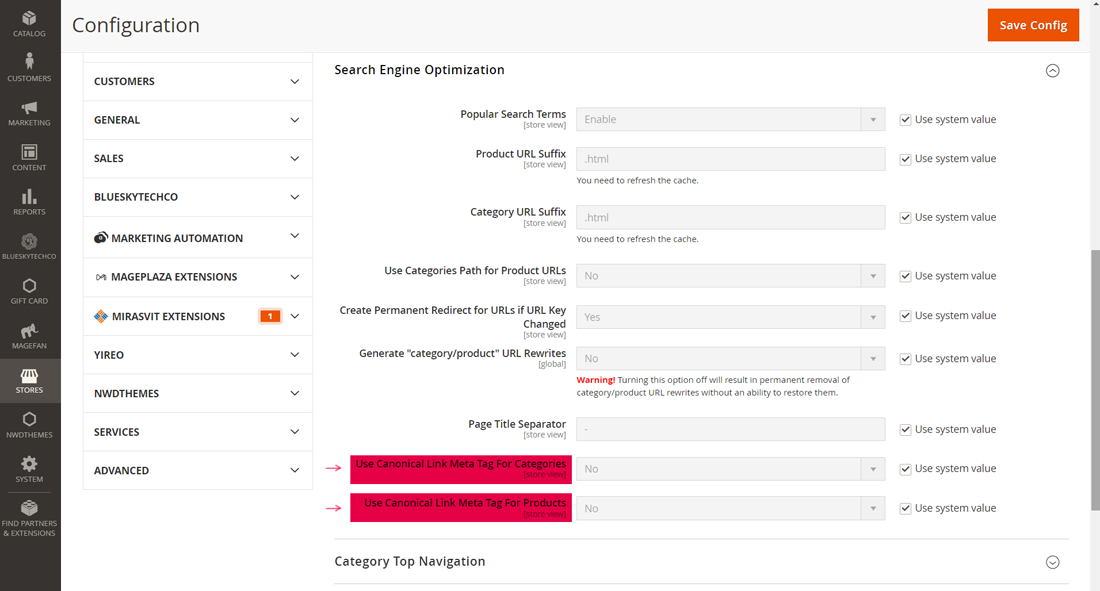
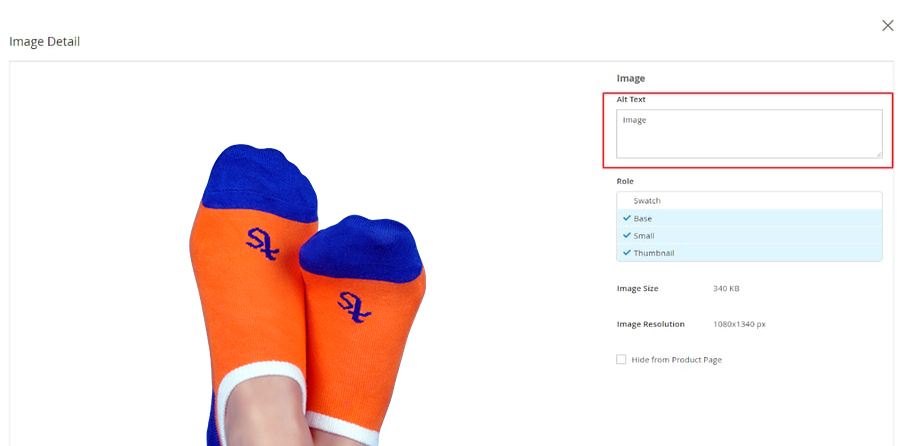
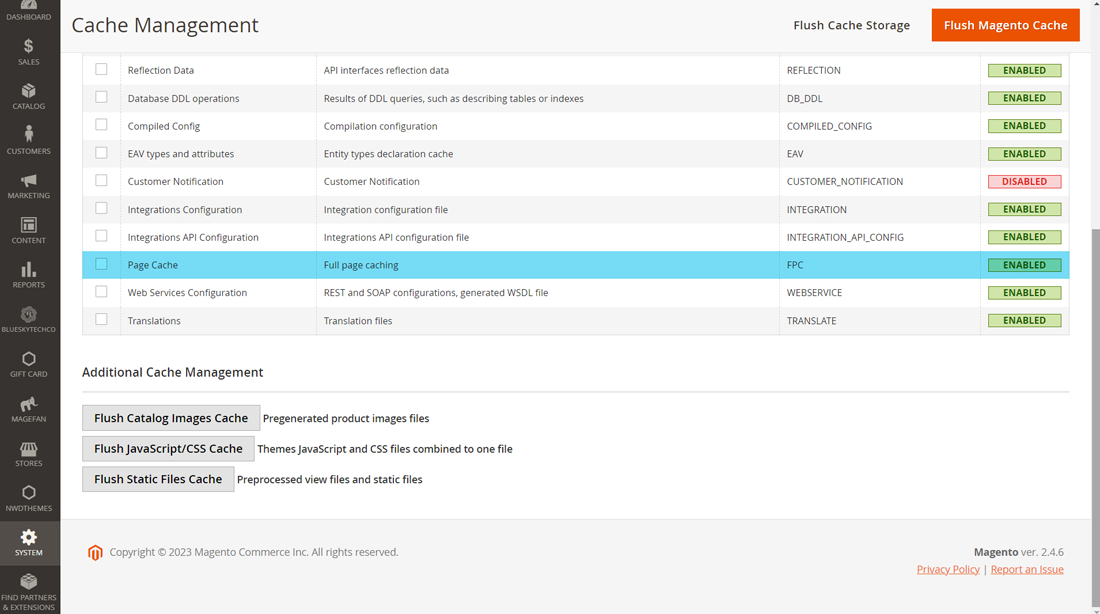
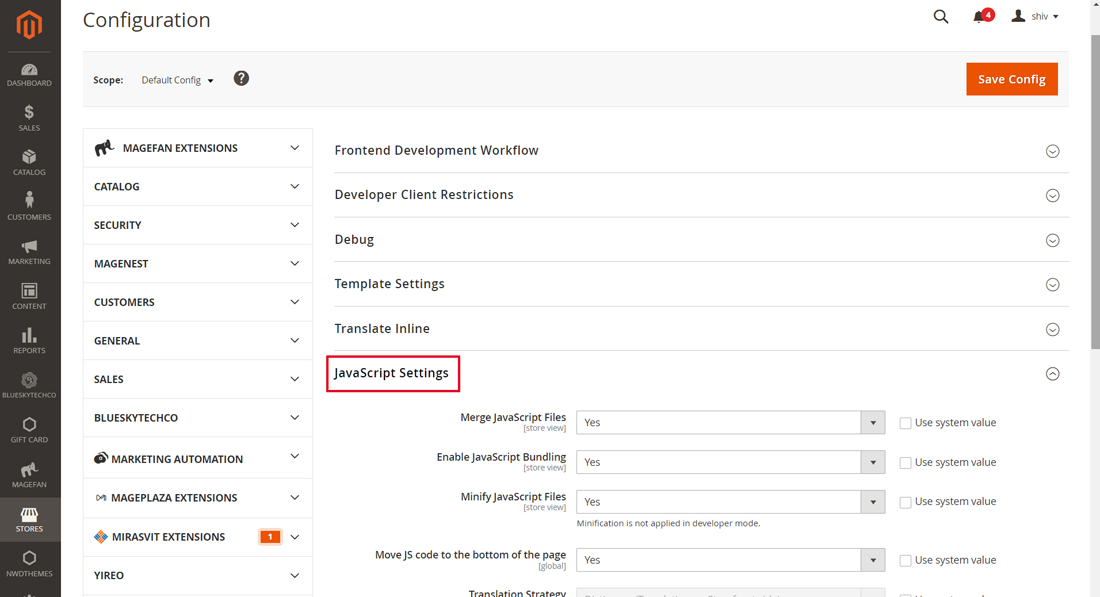
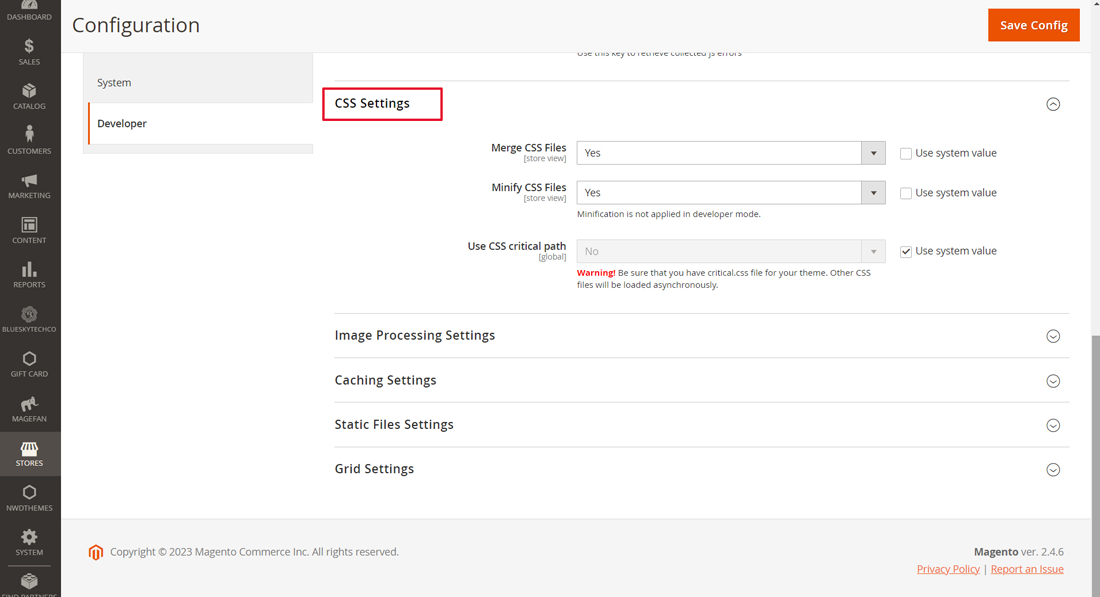

 10 Best Magento Extensions to Achieve eCommerce Excellence.
10 Best Magento Extensions to Achieve eCommerce Excellence.  Magento vs Shopify: The Battle of the eCommerce Titans
Magento vs Shopify: The Battle of the eCommerce Titans  Unlock the power of ChatGPT for business data analytics!
Unlock the power of ChatGPT for business data analytics!  How Do the Fashion and Retail Industries Hire the Best Shopify Developers?
How Do the Fashion and Retail Industries Hire the Best Shopify Developers? 