Google Search Console (previously the Google Webmaster Console) is a powerful tool for businesses, startups, entrepreneurs, and consulting companies for website maintenance. However, the upgrade created some gaps for lovers of the older console.
Irrespective of what was removed or included, this tool remains an authoritative guide to creating a strong website that will be powered by great content and organic traffic.
We’ll cover what you need to know about the Google Search Console and how to navigate the newer tool for your tasks.
Table of Contents:
Introduction
Google provides a free set of tools for the visualization of the sites or blogs, and that set of tools is called Google Search Console. (Google changed the earlier name to attract more users.) This monitors how Google views websites, thus helping to optimize it.
Site owners can access comprehensive data that provide a true view of each page of the website. The report also includes search queries.
It helps improve blogs and old content, or curate fresh, high-quality content. This improves user experience and boosts your leads. Also, website owners can submit their site’s XML sitemap to Google.
Functions of the Console
Google Search Console aids in website development and maintenance. Some of its functions are the following:
- Submission of a Website’s Sitemap
The primary function of a sitemap is to enable a search engine to crawl a website. A sitemap is an XML document that comprises the URLs of all the pages in a website.
Google will refer to this document when crawling all the pages for indexing. Due to the importance of a sitemap, it must be submitted immediately a site has been verified.
If your website is complex to navigate, creating and submitting a sitemap is crucial and indispensable.
- Resolution of Canonical Problems
To prevent canonical issues and duplicate content, the Google Search Console enables site owners to set their URL preference between www and non www formats.
- Check Crawling Statistics
Site owners can check crawling stats for the length of time that Google bot spent on their websites and the volume of data downloaded.
Information about broken links and http errors can also be seen in the report. A tool referred to as “Fetch as Google Bot” is available to display the webpage as the Google bot would see it.
As a result, it would be possible to know if the spider can see content on the site.
- Keywords Analysis
From the data obtained during the crawling of the site, Google shows relevant keywords for the webpages, which can be used to fix keyword placement and keyword density.
- Search Terms Analysis
Google Search Console also has a tool called “search queries,” which shows all keywords or terms that lead to the site or blog. This tool helps to focus on keywords that bring real traffic to the website.
- Display of Backlinks
The total number of links that point to your website is available on the Webmaster Console. This is useful for ranking purposes.
- Creation of a Robots.txt File
A Robots.txt file directs the Spider on how to crawl your website and also block the pages you do not want the Spider to crawl. Robots.txt file is not necessary if you want the Spider to crawl all the pages of the website.
- Test Site Speed
It is also possible to test the time taken to load your site. More visitors would be lost if the site loads slowly.
Therefore, it is essential to test the site loading speed and fix the website accordingly.
New Tool vs. Old Tool
There have been improvements in Google Search Console that cause differences in the old and new tools. Many tools and reports have been upgraded, and blog publishers are encouraged to migrate to new tools.
Below are the differences in the new tool and old tool:
- Performance Replaced Search Analytics
This tool provides data of 16 months that is easier to use businesses, startups, entrepreneurs or consulting companies for comprehensive analysis, which helps in making an informed decision.
- Individual Enhancement Reports Replaced Rich Card
The tool provides users with comprehensive information about debugging and a button to recrawl fixed issues.
It is required that a website runs effectively without glitches for users to have an enhanced experience that can result in more business and maximum value achieved for businesses, startups, entrepreneurs or consulting companies.
- Links Replaced Links to Your Site Internal Links
The tool provides a new report that includes links to the site and internal links on the webpage, and give an accurate number of links. Links, especially backlinks, are a crucial part of ranking a website.
Businesses, startups, or consulting companies would be able to have their sites ranked higher in the search engine result pages (SERPs).
- Index Coverage Status Replaced Index Status
It reports all the information contained in the old report and provides crawl report from Google index.
- Sitemaps Replaced Sitemaps Report
Similar data is provided, but the old tool could test a sitemap without submitting it while the new tool only tests the sitemap after submission. This guarantees that recent changes in the sitemap have been successfully implemented.
- AMP Status Replaced Accelerated Mobile Pages
The new tool provides more information and allows users to request for reindexing of fixed webpages. AMP Status ensures that a mobile web experience is faster, better, and more satisfactory to mobile users.
This helps businesses, startups, entrepreneurs or consulting companies to have an amazing mobile web presence.
- URL Inspection Tool Replaced Fetch as Google
The tool shows details about the indexed URL, whether the URL is indexed or not. It is possible to request a recrawl of the URL.
- Index Coverage Report and URL Inspection Tool
These tools replaced Crawl Errors Report and reveal the severity of issues disclosed in the reports. Errors identified can be fixed correctly without further mistakes.
Features Not Supported in the New Tool
The new tool does not support the features listed below. Businesses, startups, entrepreneurs or consulting companies that need the features have to switch to the old Search Console.
-
Robots.txt tester
-
Data highlighter tool
-
Managing URL parameters in Google search
-
Crawl Stats data
-
Disavow links
-
Setting a preferred domain
-
Reading and managing messages
-
Removing old content from the index
How to Perform Old Tasks in the New Tool
If you are a business, startup, entrepreneur or consulting company that is used to the old tool, here are ways you can go about the old tasks in the new tool console:
-
Change Properties: Check the navigation section of the document
-
Check robots.txt or nonindex: Go to the URL Inspection tool for the tasks
-
Add a New Property: Check the drop-down list in the navigation bar; all properties are listed there.
-
Request a Page Crawl: Use URL Inspection tool and request a recrawl
-
Upload a Sitemap: Upload through the new Sitemaps
-
Search Analytics: Use the related Performance Report to check the data you need like CTR and site clicks.
Conclusion
The Google Search Console remains a tool that should be mastered by website owners, businesses, startups, entrepreneurs, and consulting companies. They will be able to fix any issues with their sites and ensure that they run optimally.
However, not all businesses have the bandwidth or skills to do this themselves. In this case, they turn to web development companies like BluEnt.
We offer website design and website development services for Fortune companies, e-commerce companies, magazines, and SMEs.
Ready to increase your leads and boost UX with a web design company that’s all about you? Contact us now!
Maximum Value. Achieved.