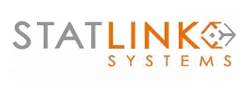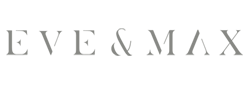Bucket
About Bucket
Bucket is a web tool that provides a complete dashboard to top management. BluEnt manages and maintains all technology needs for them.
The client needed a web tool with customized dashboards, advance search feature and email duplicity/unique checker.
Here are the requirements of the project:
-
A web application platform for users that provides them different detailed dashboards.
-
Track the current activity in CRM.
-
Provide detailed reports of current CRM Activity, Different Validation Report, New Entries Report, Deleted Entries Report and Pipeline Report (active leads) to users.
-
Help management to validate the data in all sections (Leads, Accounts, Contacts, Opportunity, Notes and Prospects) in a single report.
-
Enable automatic emails sent to users (privileged) weekly. These emails have different reports, like Validation Reports, New Entries Reports, Deleted Entries Reports, and Pipeline Reports.
-
Help in advance searching with either email id or any name. User can use multiple email ids or names with comma to search for information.
-
Match list of email ids or any field from existing CRM with help of CSV file. The report has two options, duplicate and unique report.
It matches the data of the CSV file with existing CRM data and shows reports according to user selections. User can export the output of the reports in Excel files. -
Drive operational efficiencies.
BluEnt divided the project into 5 major modules: User Privilege Module, Report Module, Search Module, Email ID Duplicity/Unique Checker Module and Email Alert Module.
User Privilege Module:
In User Privilege Module, the admin can set the accessibility of the users.
The admin can set the Other User Accessibility, Maximum Number of Days, Maximum Number of Rows, Reports Visibilities, Application Accessibility, Internal Accessibility or Anywhere Accessibility, Search Module Accessibility, and Email Id Duplicity/Unique Checker Module Accessibility.
Report Module:
-
In Report Module, the user can customize the number of days, numbers of rows and CRM users.
-
In Number of Days, the user can select any number out of 10, 50, 100, 200 and 400. 10 is the default selected and other numbers are privilege based.
-
In Number of Rows, the user can enter any number, but maximum number limit is fixed by the admin.
-
In CRM users drop down list, the user can select all or selected users. It is also privilege based. The admin can set how many users will be visible to any user.
-
There are 7 types of reports.
-
CRM Activity Report: Gives output about current activities of selected date and selected users or all users.
-
CRM Primary Validation Report: Shows reports of that information which is not completing the primary validations in Leads, Contacts, Accounts, Opportunity, Targets and Notes.
-
CRM Secondary Validation Report: Shows reports of that information which is not completing the secondary validations in Leads, Contacts, Accounts, Opportunity, Targets and Notes.
-
New Entries Report: Shows reports of new entries according to days and user.
-
Deleted Entries Report: Shows reports of deleted entries according to days and user as per the user select.
-
Pipeline Report: Shows reports of active leads according to the user or all users (only assigned activity). Allows the user to update single or bulk data in CRM.
-
Pipeline History Report: Shows reports of active leads according to the user or all users. Allows the user to update single or bulk data in CRM.
-
Search Module:
In Search Module, the user can search either by email id or by name. It searches from CRM database.
Users can use multiple email ids or names with comma separation to search for multiple information at one click.
It shows the output in the report format with all information Leads, Accounts, Contacts, Opportunity, Notes and Prospects.
Email ID Duplicity/Unique Checker Module:
This module is used to match the list of email ids or any field from the existing CRM with the help of a CSV file. The report has two options: duplicate and unique.
It matches the data of the CSV file with existing CRM data and shows reports according to user selections. It allows users to export the output of the report in an Excel file.
Email Alert Module:
This module is used to send weekly emails to users (who have privilege for that).
Emails contain different reports like Validation Reports, New Entries Reports and Deleted Entries Reports.
By default, these reports are generated for the last 10 days. The admin can change the number of days and the users list (who will get these reports).
Project Highlights
-
Bucket is a web tool that provides a complete dashboard to top management.
-
This application provides different reports to users, like CRM Activity Reports, Validation Reports, New Entries Reports, Deleted Entries Reports, and Pipeline Reports.
-
Using this application, top management can get the current status of CRM activity at any time.
-
High quality deliverables.
-
Increased productivity and efficiency.
Technology
Stack
-
ASP.NET
-
C#
Maximum Value. Achieved.
BluEnt believes in exceptional, timely services for all our clients. We leave no stone unturned for them.
The client was happy with the project delivery and the approach we followed, as well as with the increased productivity and efficiency. The project was delivered as per expectations.